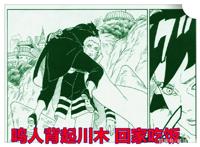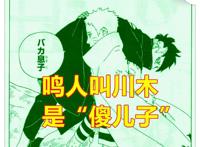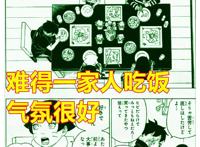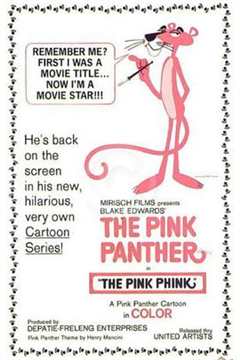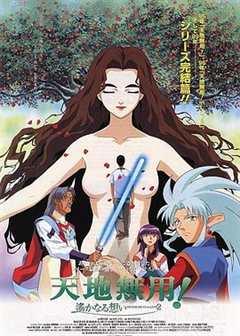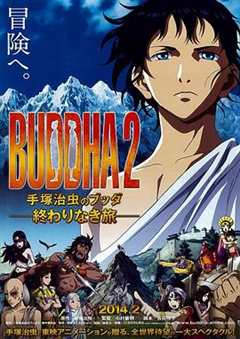万粉博主推荐,微信小程序 Flask后端调用AnimeGanV2(2)
2022-10-30 来源:旧番剧
其中将头像的url传递给avanta界面。效果如下:

2、前置页面
在该页面进行选取照片以及头像动漫化。
在 pages/avantar/avantar.wxml 设计页面:
<!--pages/avantar/avantar.wxml--><view class="preview"> <view class="Imgtag"> <image class="tag" src="{{prurl}}" mode="aspectFit"></image> </view> <view class="bottomAll"> <button bindtap="selectImg" class="saveBtn">选择图片</button> <button bindtap="generateAvantar" class="saveBtn">动漫化</button>
<button bindtap="save" class="saveBtn">保存头像</button> </view></view>
在 pages/avantar/avantar.js 定义函数:
其中 onload 函数接收索引 传递的 url。
onLoad: function (options) { if(options.url){ // console.log(options.url) var path = this.headimgHD(options.url) console.log(path) this.setData({ image:path, // image1:path, // baseURL:path }) }
其中 chooseImage函数实现选择图片。
猜你喜欢
动漫推荐
免责声明:动漫番剧数据来源网络!本站不收费,无vip,请勿上当!
www.jiufanju.com-旧番剧